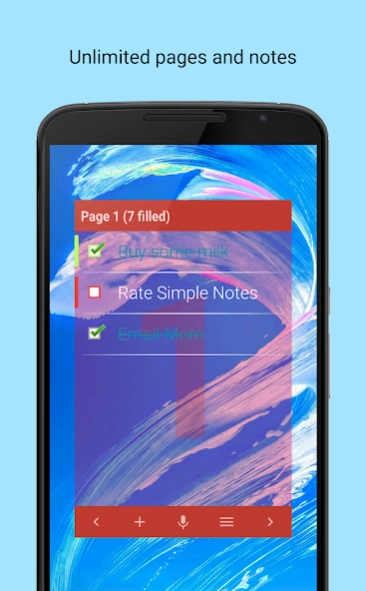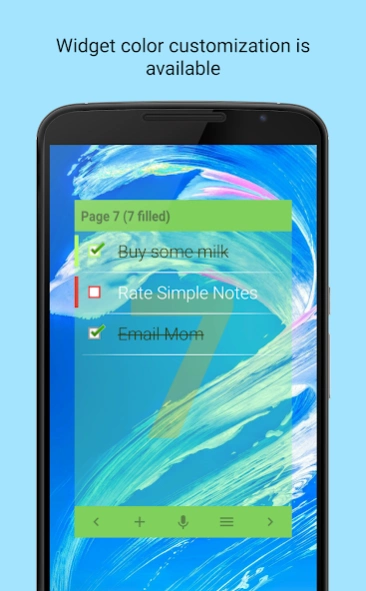Simple Notes Widget 6.2.1
Free Version
Publisher Description
Simple Notes Widget - Unique widget - a notebook for note-taking and organization of lists
Need to quickly make a note or make a shopping list? Need to add a lot of tasks in one go?
This home screen widget allows you to always have a to-do list at hand and immediately shows your scheduled tasks. This is a very simple and extremely easy to use tool with powerful functions. Simple Notes Widget is also great for drawing up a plan for every day, week or year.
Write down ideas and plans, share them with friends, colleagues and family members. You can use the application as a notepad, notebook, diary, memo organizer, sticky note, shopping list, or to-do list. Using the widget, you can mark things done or create reminders. You can create notes with a single click on the home screen. And if your hands are busy, use voice input, and your note is automatically transcribed into text.
Thousands of users have already appreciated the simplicity and ease of use of this application. You just need to add it to the main screen as a widget.
Main features:
• Pleasant and neat appearance with extensive customization options
• Convenient task management
• Create reminders
• Ability to prioritize notes
• Unlimited number of pages and notes in one widget
• Backup and data recovery
• Add tasks using voice
• Ability to share notes
• Import notes from other applications
• Low-footprint design won't overload your phone
Basic functions are free!
Improve Your Productivity with the Premium Upgrade
• Widget color customization
• Ability to sort pages and notes
• Sync with Dropbox
• Complete removal of ads
The widget is not an application. If you cannot find it, please go to the widgets tab (or find the widget in the menu) and drag it to the home screen.
About Simple Notes Widget
Simple Notes Widget is a free app for Android published in the System Maintenance list of apps, part of System Utilities.
The company that develops Simple Notes Widget is Qvyshift LLC. The latest version released by its developer is 6.2.1. This app was rated by 1 users of our site and has an average rating of 3.0.
To install Simple Notes Widget on your Android device, just click the green Continue To App button above to start the installation process. The app is listed on our website since 2024-04-18 and was downloaded 13 times. We have already checked if the download link is safe, however for your own protection we recommend that you scan the downloaded app with your antivirus. Your antivirus may detect the Simple Notes Widget as malware as malware if the download link to ru.igarin.notes is broken.
How to install Simple Notes Widget on your Android device:
- Click on the Continue To App button on our website. This will redirect you to Google Play.
- Once the Simple Notes Widget is shown in the Google Play listing of your Android device, you can start its download and installation. Tap on the Install button located below the search bar and to the right of the app icon.
- A pop-up window with the permissions required by Simple Notes Widget will be shown. Click on Accept to continue the process.
- Simple Notes Widget will be downloaded onto your device, displaying a progress. Once the download completes, the installation will start and you'll get a notification after the installation is finished.